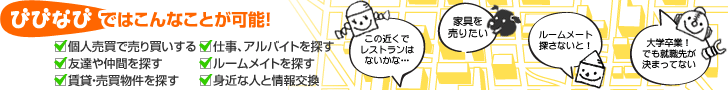利用案内
お問い合わせ
参考資料
有料サービス
その他
- YouTubeなどの外部サイトにアップロードした動画を掲載したい。
- YouTubeなどの外部サイトにアップロードした動画を掲載する場合は、「外部メディアをロード」ボタンを押し、動画の詳細画面URLもしくは埋め込みタグをご入力ください。
ご入力いただいたURLから動画ファイルをロードし、びびなびに掲載することができます。
アカウントやチャンネルのトップページURLを入力すると、ロードする元のウェブサイトに複数の動画ファイルがあるため、上手くロードできないことがございます。
掲載したい動画の詳細画面URL、もしくは動画ファイルを右クリックしてURLをコピーしていただくと、正しくロードすることができます。